A framework helps you quickly build AI Native IDE products.
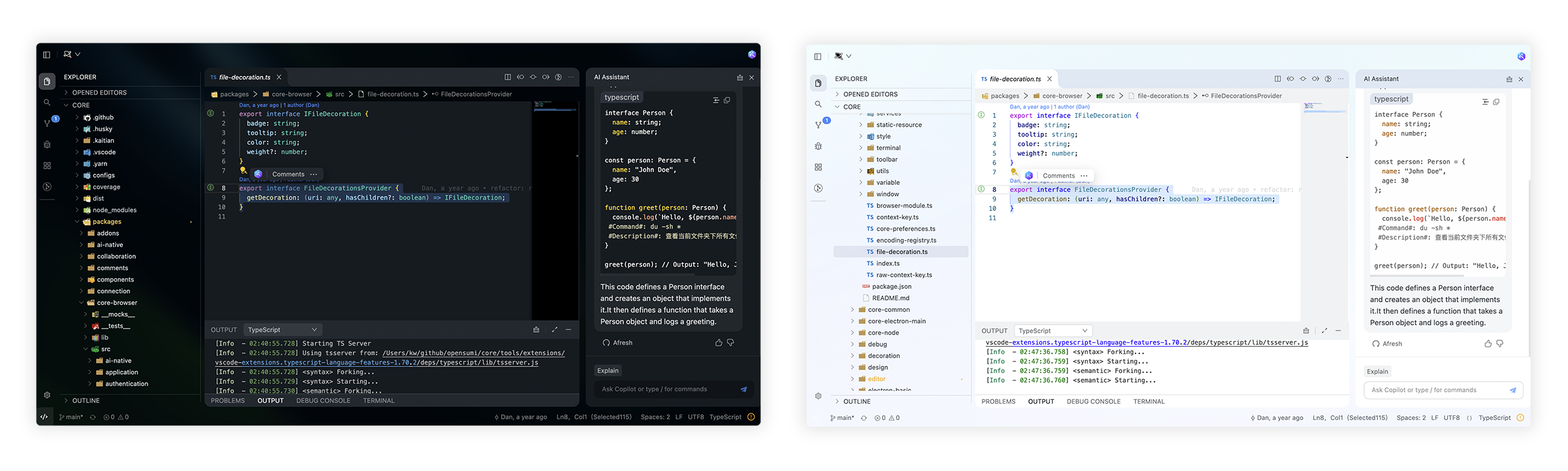
Here you can find some of our example projects and templates:
$ yarn install
$ yarn run init
$ yarn run download-extension # Optional
$ yarn run start
By default, the tools/workspace folder in the project would be opened, or you can run the project by specifying the directory in the following way:
$ MY_WORKSPACE={local_path} yarn run start
Usually, you may still encounter some system-level environment dependencies. You can visit Development Environment Preparation to see how to install the corresponding environment dependencies.
For complete documentation: opensumi.com
You can see all the releasenotes and breaking changes here: CHANGELOG.md.
Read through our Contributing Guide to learn about our submission process, coding rules and more.
Want to report a bug, contribute some code, or improve documentation? Excellent! Read up on our Contributing Guidelines for contributing and then check out one of our issues labeled as help wanted or good first issue.
Go to our issues or discussions to create a topic, it will be resolved as soon as we can.
Let's build a better OpenSumi together.

|

|
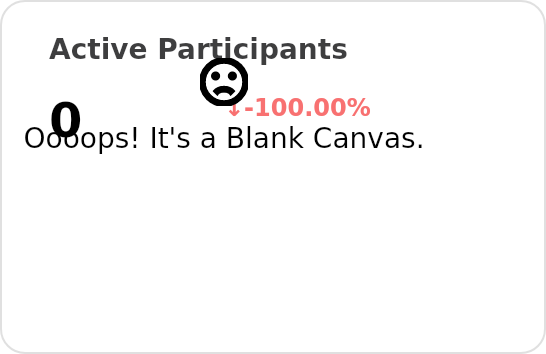
|
We warmly invite contributions from everyone. Before you get started, please take a moment to review our Contributing Guide. Feel free to share your ideas through Pull Requests or GitHub Issues.
Copyright (c) 2019-present Alibaba Group Holding Limited, Ant Group Co. Ltd.
Licensed under the MIT license.
This project contains various third-party code under other open source licenses.
See the NOTICE.md file for more information.
Вы можете оставить комментарий после Вход в систему
Неприемлемый контент может быть отображен здесь и не будет показан на странице. Вы можете проверить и изменить его с помощью соответствующей функции редактирования.
Если вы подтверждаете, что содержание не содержит непристойной лексики/перенаправления на рекламу/насилия/вульгарной порнографии/нарушений/пиратства/ложного/незначительного или незаконного контента, связанного с национальными законами и предписаниями, вы можете нажать «Отправить» для подачи апелляции, и мы обработаем ее как можно скорее.
Комментарии ( 0 )