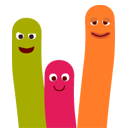
RCalendarPicker Calendar calendar control, select control, calendar, date selection, the clock selection control. 日历控件 ,日历选择控件,日历,日期选择,时钟选择控件


pod 'RCalendarPicker'
cd myfinder
git clone https://github.com/roycms/RCalendarPicker.git
cd RCalendarPicker
run pod install
xcode open RCalendarPicker.xcworkspace
Introduce the head file
#import "RCalendarPickerView.h" // The calendar
#import "RClockPickerView.h" // A clock dial effect
#import "DateHelper.h" // Time processing with the help of the class
default: MainScreenWidth = 360 MainScreenHeight = 960
RCalendarPickerView *calendarPicker = [[RCalendarPickerView alloc]initWithFrame:CGRectMake(0, 0, MainScreenWidth, MainScreenHeight)];
calendarPicker.selectDate = [NSDate date]; //默认被选中时间
calendarPicker.complete = ^(NSInteger day, NSInteger month, NSInteger year, NSDate *date){
NSLog(@"%d-%d-%d", (int)year,(int)month,(int)day);
};
[self.view addSubview:calendarPicker];
Calendar lunar display forms
RCalendarPickerView *calendarPicker = [[RCalendarPickerView alloc]init];
calendarPicker.isLunarCalendar = YES; //开启农历
The days in the calendar display when binding event data
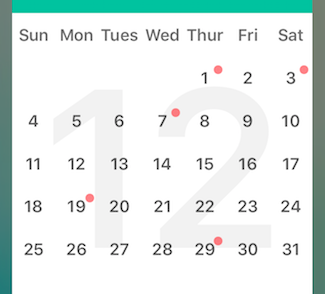
RCalendarPickerView *calendarPicker = [[RCalendarPickerView alloc]init];
calendarPicker.dataSource = self.dataSource;
self.dataSource is test data for json file
[{"date":"2016-12-1","value":1},
{"date":"2016-12-3","value":1},
{"date":"2016-12-7","value":1},
{"date":"2016-12-19","value":1},
{"date":"2016-12-29","value":1}]
Set the calendar theme colors
RCalendarPickerView *calendarPicker = [[RCalendarPickerView alloc]init];
calendarPicker.thisTheme =[UIColor blackColor]; //设置主题颜色 缺省情况下随机显示
The effect of a similar watches and clocks, can drag pointer to set a time
RClockPickerView *rClockPickerView = [[RClockPickerView alloc]initWithFrame:CGRectMake(0, 0, MainScreenWidth, MainScreenHeight)
clockRadius:140
clockCalibrationRadius:130];
rClockPickerView.date = [NSDate date];
rClockPickerView.complete = ^(NSInteger hours, NSInteger minutes, NSInteger noon,float clockDate){
NSLog(@"%d-%d-%d float clockDate: -%f", (int)hours,(int)minutes,(int)noon,clockDate);
};
[self.view addSubview:rClockPickerView];
To choose the calendar (date) (month) (year) and the vehicle to choose the combination use of the clock
RCalendarPickerView *calendarPicker = [[RCalendarPickerView alloc]initWithFrame:CGRectMake(0, 0, MainScreenWidth, MainScreenHeight)];
calendarPicker.selectDate = [NSDate date]; //默认被选中时间
[self.view addSubview:calendarPicker];
calendarPicker.complete = ^(NSInteger day, NSInteger month, NSInteger year, NSDate *date){
NSLog(@"%d-%d-%d", (int)year,(int)month,(int)day);
RClockPickerView *rClockPickerView = [[RClockPickerView alloc]initWithFrame:CGRectMake(0, 0, MainScreenWidth, MainScreenHeight)
clockRadius:140
clockCalibrationRadius:130];
rClockPickerView.date = [NSDate date];
rClockPickerView.complete = ^(NSInteger hours, NSInteger minutes, NSInteger noon,float clockDate){
NSLog(@"%d-%d-%d", (int)hours,(int)minutes,(int)noon);
NSDate *selectDate = [DateHelper dateInDate:date Hours:hours>12?hours%12:hours minutes:minutes];
NSLog(@"selectDate: %@",selectDate);
};
[self.view addSubview:rClockPickerView];
};
In the current UIView sliding gesture of conflicts between the pop-up window will open bugs can be directly in the new UIViewController
UIViewController *viewController = [[UIViewController alloc]init];
RCalendarPickerView *calendarPicker = [[RCalendarPickerView alloc]initWithFrame:CGRectMake(0, 0, MainScreenWidth, MainScreenHeight)];
calendarPicker.selectDate = [NSDate date]; //默认被选中时间
[viewController.view addSubview:calendarPicker];
calendarPicker.complete = ^(NSInteger day, NSInteger month, NSInteger year, NSDate *date){
NSLog(@"%d-%d-%d", (int)year,(int)month,(int)day);
[self.navigationController popViewControllerAnimated:YES];
};
[self.navigationController pushViewController:viewController animated:YES];
Вы можете оставить комментарий после Вход в систему
Неприемлемый контент может быть отображен здесь и не будет показан на странице. Вы можете проверить и изменить его с помощью соответствующей функции редактирования.
Если вы подтверждаете, что содержание не содержит непристойной лексики/перенаправления на рекламу/насилия/вульгарной порнографии/нарушений/пиратства/ложного/незначительного или незаконного контента, связанного с национальными законами и предписаниями, вы можете нажать «Отправить» для подачи апелляции, и мы обработаем ее как можно скорее.
Комментарии ( 0 )