A backend permission management system with frontend and backend separation, built on technologies such as .NET 9.0, FreeSql Suite, Autofac, Mapster, CAP, and more. It embraces a development philosophy that anticipates your needs, aiming to facilitate rapid development for everyone. Leveraging FreeSql ORM, it supports mainstream domestic and international databases, read-write separation, sharding, distributed transactions (TCC/SAGA), and other functionalities. Upon project initialization, the database is automatically generated. The CodeFirst mode enables automatic synchronization of table structures and permission data from entity configurations to the database. To explore the project, utilize the new version of Swagger API documentation to view interface request parameters and response data.
Using the latest version of .NET .Net version > 9.0+
Create a new project using the source code of an existing project.
# Clone a project
git clone https://github.com/zhontai/Admin.Core.git
# Enter the project
cd Admin.Core
# Open the project
Open the ZhonTai.sln solution
# Run the project
Set ZhonTai.Admin.Host as the startup project, press Ctrl + F5 to build and run the project directly without debugging
Alternatively, navigate to the ZhonTai.Admin.Host directory in Command Prompt (cmd) and enter the dotnet run command to execute the project.
# Package and Publish
Select ZhonTai.Admin.Host, then right-click and choose Publish from the context menu.
Create a new project using a project template.
# Installation template
dotnet new install ZhonTai.Template.App
# View help
dotnet new MyApp -h
# New the project
dotnet new MyApp -n MyCompanyName.MySys -at sys -ac sys -p 16010 -gp 16011 -db MySql
# Run the project
Set MyCompanyName.MySys.Host as the startup project, press Ctrl + F5 to compile and run the project directly (without debugging)
Alternatively, navigate to the 'MyCompanyName.MySys.Host' directory in Command Prompt (cmd) and enter the 'dotnet run' command to execute the project.
# Package and Publish
Select MyCompanyName.MySys.Host, then right-click and choose Publish from the context menu.
Using Tye to Run & Debug Modular Projects:
dotnet tool install -g Microsoft.Tye --version "0.12.0-*" --add-source https://pkgs.dev.azure.com/dnceng/public/_packaging/dotnet6/nuget/v3/index.json
1. Install the EasyRun extension for Visual Studio.
2. Open Visual Studio, navigate to View -> Other Windows -> EasyRun to open the EasyRun window.
3. Click the Tye button to run the application.
4. Select the microservice you want to debug and click the Debugger button to start debugging.
Zhontai Admin development group (2000-member capacity)
QQ Group Number:1058693879
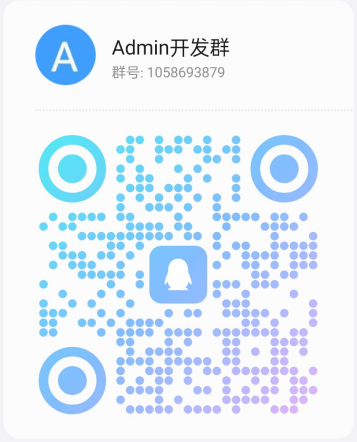
If you think the framework is good, or if you are already using it, we hope you can go to Github or Gitee Please give me a ⭐ Star, it would be a great encouragement and support to me.
Вы можете оставить комментарий после Вход в систему
Неприемлемый контент может быть отображен здесь и не будет показан на странице. Вы можете проверить и изменить его с помощью соответствующей функции редактирования.
Если вы подтверждаете, что содержание не содержит непристойной лексики/перенаправления на рекламу/насилия/вульгарной порнографии/нарушений/пиратства/ложного/незначительного или незаконного контента, связанного с национальными законами и предписаниями, вы можете нажать «Отправить» для подачи апелляции, и мы обработаем ее как можно скорее.
Комментарии ( 0 )